AR: AR Zodiac Summon Introduction
May 21, 2019
AR Zodiac Summon Introduction
Summoning is one of the main ways to get Saints in Seiya: Knights of the Zodiac (Tencent). You can summon Saints via Normal Summon or Zodiac Summon. Then there’s also the AR Zodiac Summon which costs AR Astral Gems, and gives you a Saint of class B to S. AR summon gives a feeling of mystery and interaction that isn’t there in other types of summons.

Introduction:
1. AR Zodiac Summon:

The AR summon function unlocks when you receive your first AR Astral Gem. Upon entering AR summoning, a star trail will appear on the screen. Follow this star trail to find different constellations. When it appears on the screen, the guidance will disappear.

The AR summoning pool is the same as for Zodiac Summon. The only difference is that AR summoning can only be done one summon at a time, which gives you a more realistic experience when using AR.

If you want to keep a memory of the summoning, you can tap the camera button on the right-hand side, or the recorder button on the left-hand side. This starlit screenshot or recording can then be saved and shared.

2. A pleasant surprise:
While performing an AR summoning, the game will also use your location based services information and check whether another player nearby is performing an AR summoning at the same time you do. If so, that player’s information will be displayed for you, and a meteor shower effect will be shown together with the prompt “xxx is watching a meteor shower with you.”
The most romantic thing I can think of is watching a meteor shower with you! (I don't have an image of LBS atm)
Obtaining AR Astral Gems:
AR Astral Gem cannot be bought and can only be obtained via events.