System: Checking Various Lineups
May 21, 2019
Checking Various Lineups
Have you acquired the Saints you seek, but don't know how to train them? Or maybe you want to know more about PvP lineups? Go into the Guide Center! You'll find all the answers you can possibly wish for there!
In the Lobby, tap Growth - Saints, and open the Guide.

The Saint Guide menu contains: Battle Guides (basic skill introductions), Cosmo recommendations and the various roles of different Saints.

(Cosmo Recommendations)
You may also find lineup recommendations in the Guide Center, which is one of the things you'll learn today. When you acquire a new Saint but aren’t very clear how this Saint should be used or which role it fulfills, you can tap [Try Out] on any of the recommended lineups. That’ll take you to a battle, where it will be easier to gauge the battle abilities of different Saints.
You can only try out set lineups, and Saints within them cannot be changed. While trying it out, you have to control each Saint manually. You can speed the battle up to x3. There is no time limit and you can end the battle whenever you want by pressing Stop in the top left corner.

(Try Out Menu)
If you want to learn how to use a specific lineup and its Saints, or if you want to know more about the recommended lineup, you can do so by tapping the Details button after a recommended lineup. This makes it easier for you to understand its strengths and weaknesses.
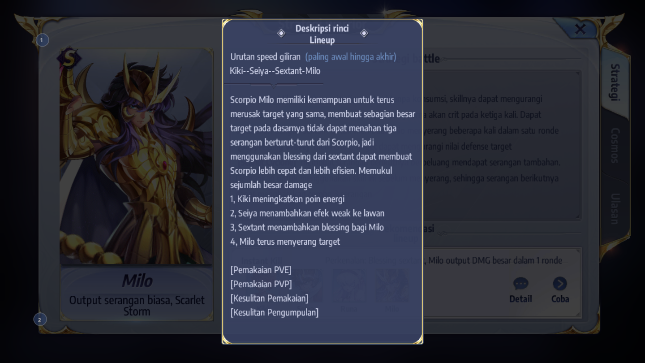
(Lineup Details)
Each Saint has at least one recommended lineup. If you are unable to find an appropriate lineup, you can always head to the Guide Center or the game's community and discuss your ideas with other players. Let's work together and come up with many different strategies!